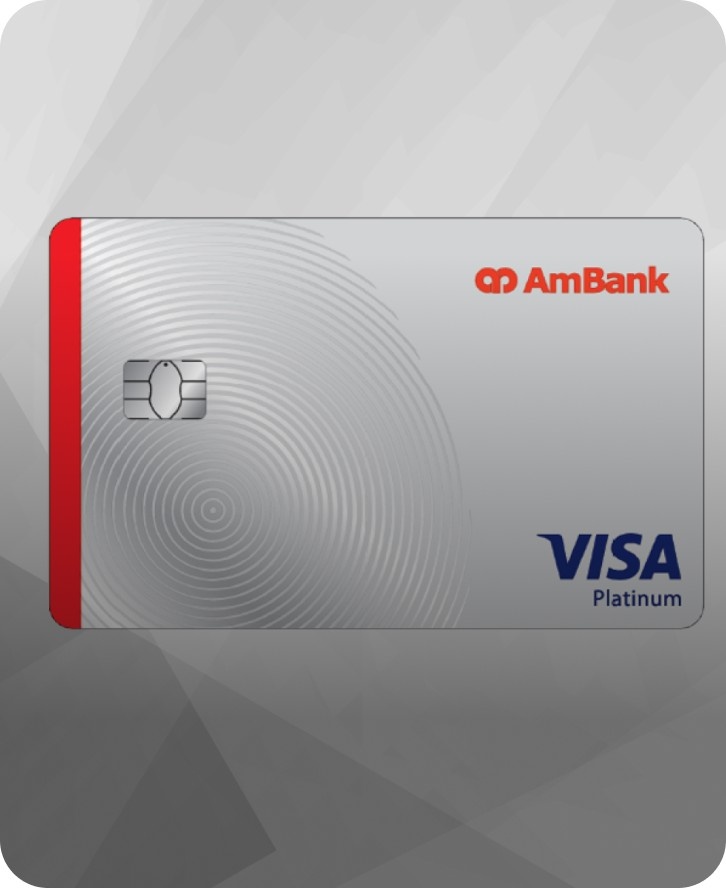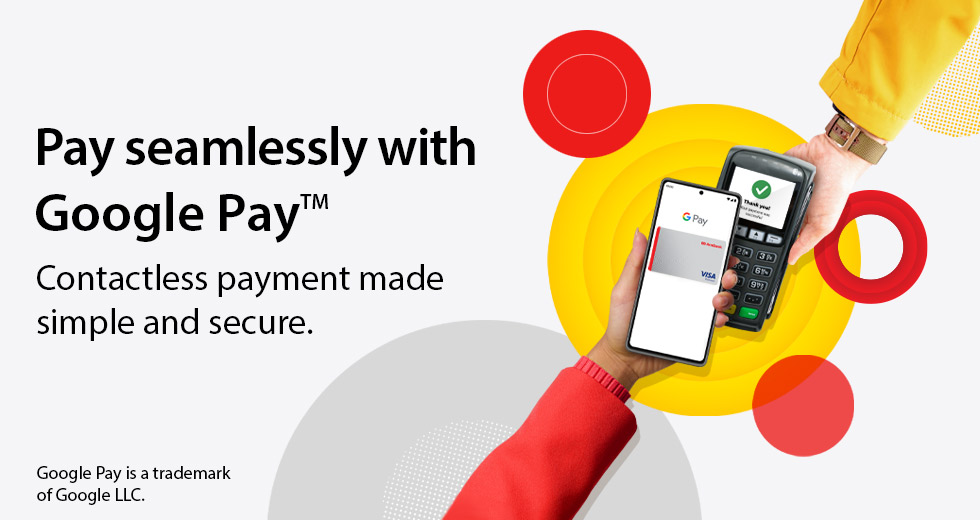
Tap to Pay with Google Pay
It’s a quick, easy, and secure way to pay everywhere contactless payments are accepted online and in stores. Just add your AmBank Credit Card/-i to Google WalletTM and enjoy seamless checkout with Google Pay.

Keeping your transactions safe.
Google Pay offers built-in security such as fraud alerts and encryption upon payments.

Still rewarding as ever.
You can still enjoy the same rewards and privileges as you do with your physical AmBank Credit Card/-i.

Fast checkout online and offline.
Add your AmBank Credit Card/-i to Google Wallet and tap to pay over the counter.
Plus, you can enjoy a simplified checkout experience and added security with Google Pay.
Plus, you can enjoy a simplified checkout experience and added security with Google Pay.
Speed through checkout everywhere you go.
Pay online and in-store effortlessly. Simply look out for the two symbols below:
![]()
Here's how to get started with Google Pay
Add Your Cards in Seconds
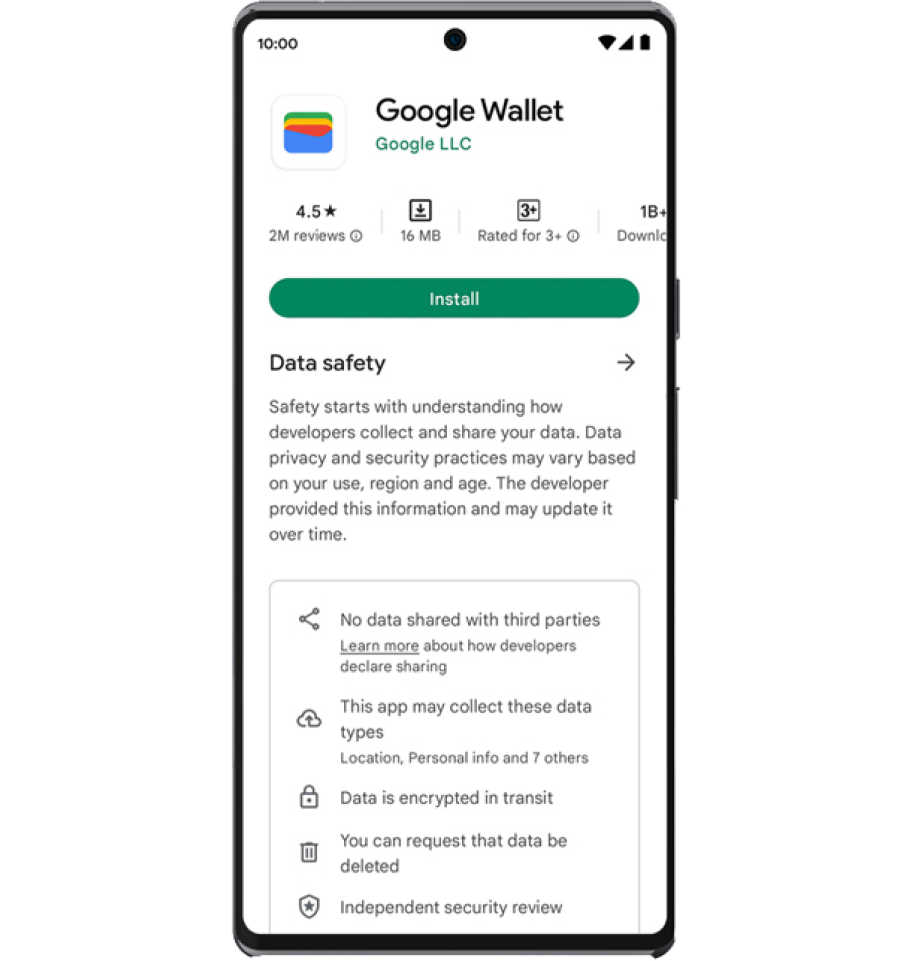
Step 1: Open Google WalletTM or download it on Google Play.
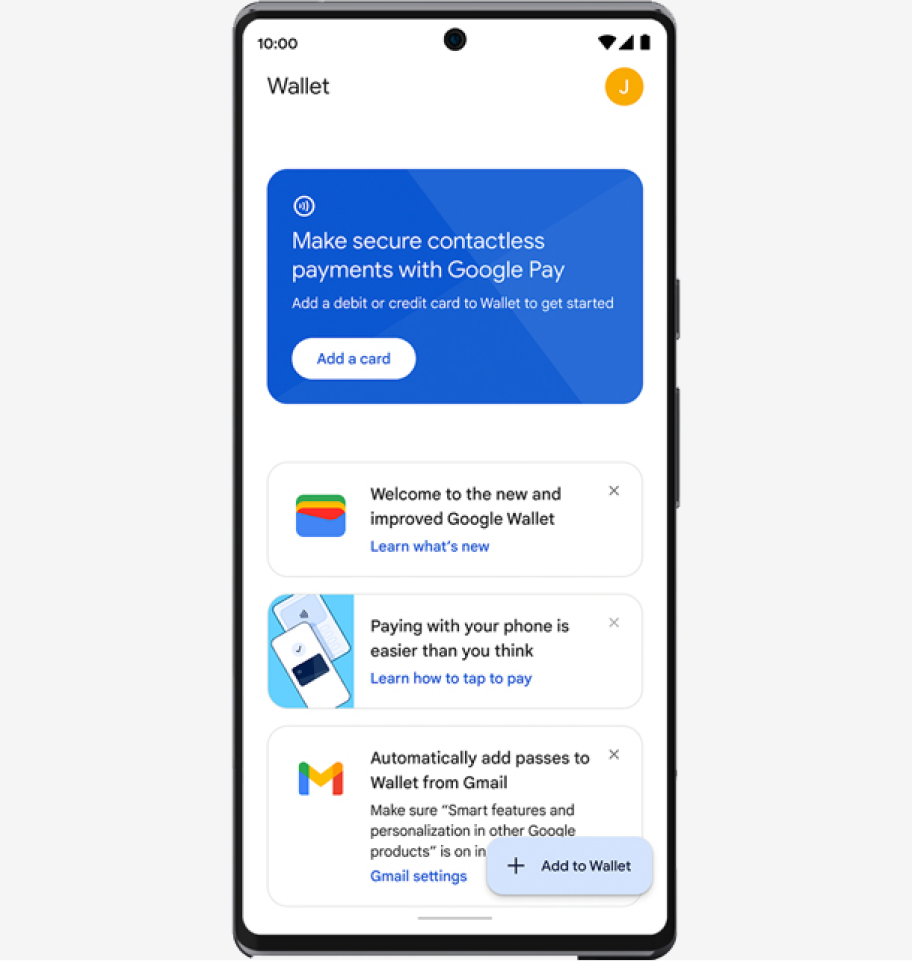
Step 2: Tap 'Add to Wallet' and follow the instructions.
| Make sure NFC (Near Field Communication) is turned on when you are ready to pay. |
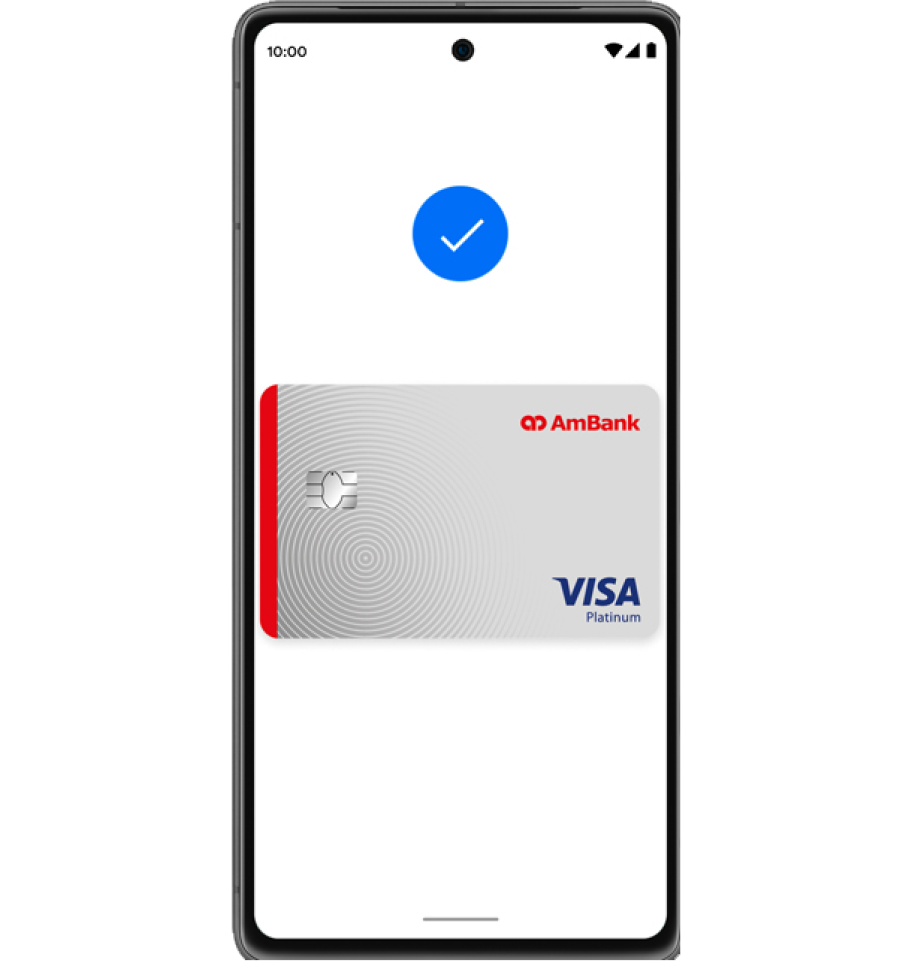
Step 3: Verify your AmBank Credit Card/-i and you’re set!
Tap and Pay on the Go

Step 1: When you're ready to pay, unlock your phone and hold it near the reader.
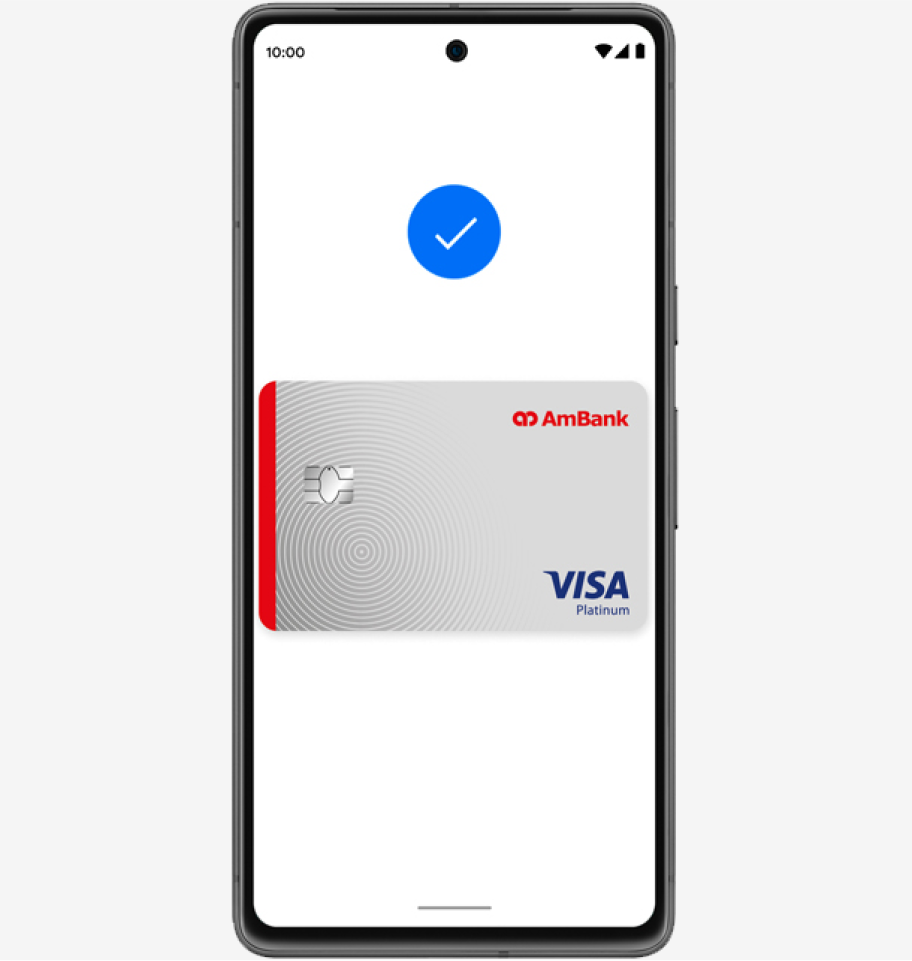
Step 2: The check mark appears when the payment is successful. That’s it!
Learn More
Don't have an AmBank Credit Card/-i?
Apply for one today to enjoy more exclusive rewards and privileges.