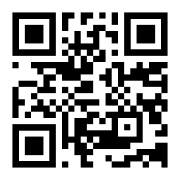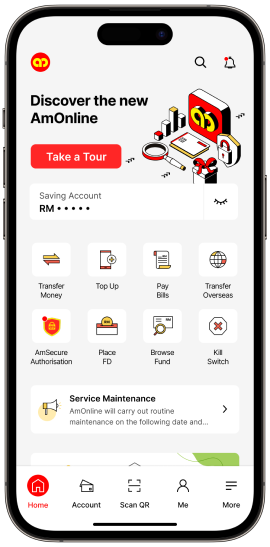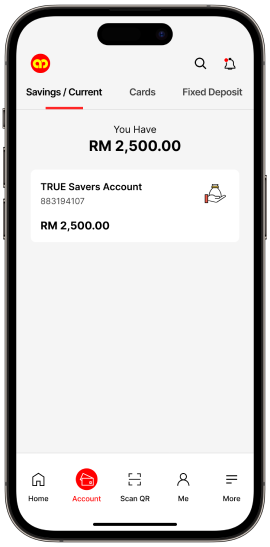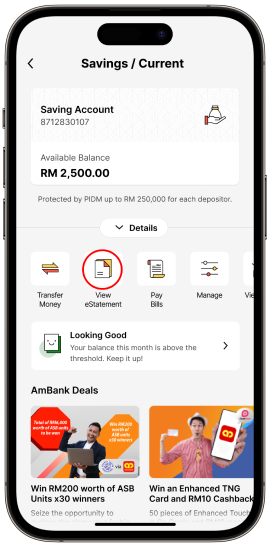Have questions in mind? Click below to read our FAQ.
The eStatement can be downloaded from AmOnline web or mobile app by following the steps below:
Via website
Step 1: Login to AmOnline by keying in your Username and Password.
Step 2: Select your “Loan/Financing Account”.
Step 3: Tap on “eStatement”.
Via mobile app
Step 1: Launch the app and login by keying in your Username and Password.
Step 2: Select your “Loan/Financing Account”.
Step 3: Tap on “Quick Action”.
Step 4: Tap on “View eStatement” to view your monthly and annual eStatement.
Yes, exemption is given to the following categories of customers who will continue to receive hardcopy statements:
- Senior citizens of 65 years and above
- Customers with disability
- Customers with no access to the internet
- Individuals who are still using the old Identification card number
- Non-Individual (excluding Sole Proprietor)
Should you require further assistance, please visit your nearest AmBank branch.
You can register for an AmOnline account via AmOnline mobile app. Please follow the steps below to get started:
Via mobile app
Step 1: Download and launch the new AmOnline app from your respective device’s authorised application store.
Step 2: Browse the carousel and tap on “Let’s Get Started”.
Step 3: Tap on the “Register for AmOnline” tile.
Step 4: Enter your preferred AmOnline credentials.
Step 5: Enter your ID Number and contact details.
Step 6: Enter your Loan/Financing Number.