AmBank Visa Debit Card
We have embarked on a new journey with Visa to elevate your banking experience.
Features
![]()
Local & Overseas ATM withdrawals
![]()
Retail & Online purchases
![]()
Track your daily expenses via AmOnline
![]()
Enjoy exclusive deals and special offers on ambankspot.com
![]()
Pay for Parking and Tolls
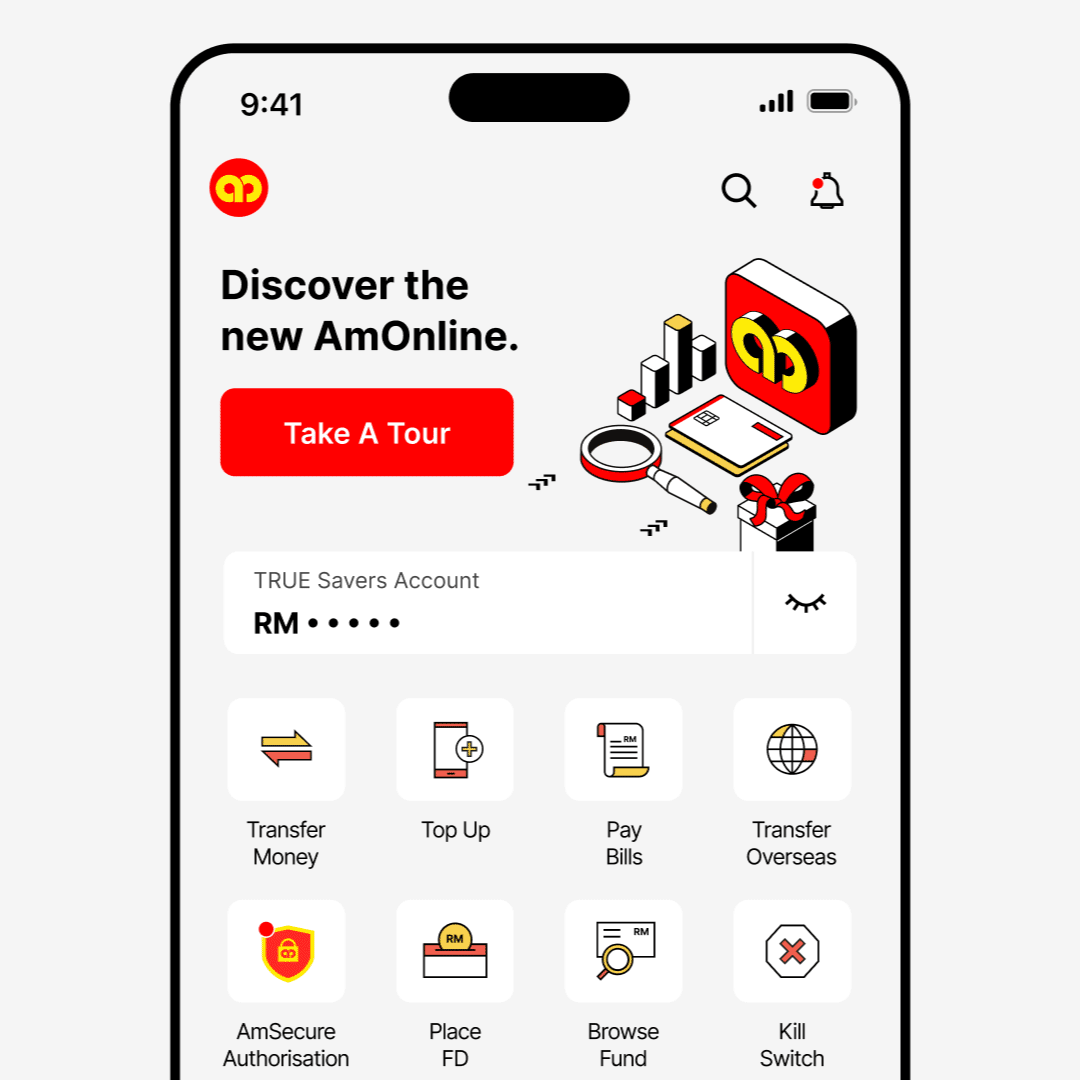
SEARCH ASSISTANT
Search assistance to activate your new AmBank Visa Debit Card
Just type what you're looking for in the search bar, and the app will instantly suggest you the right feature. Try it now!
How to Activate Your Card
How to Activate Your Card as Existing User:
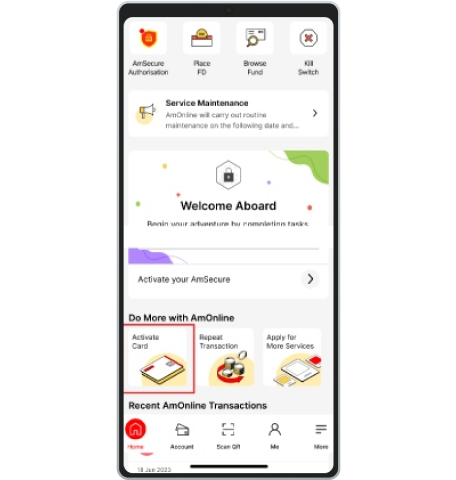
Step 1:
On the Home Dashboard, tap on ‘Activate Card’ under ‘Do More with AmOnline’.
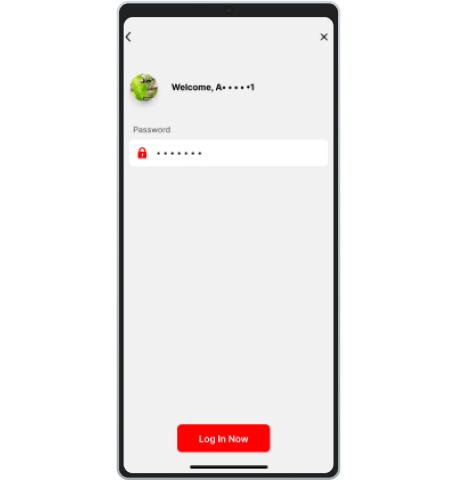
Step 2:
Log in to your account by filling in your password.
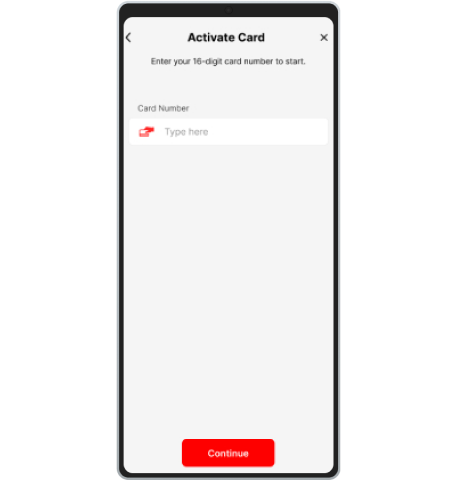
Step 3:
Type in your Card Number and press 'Continue'.
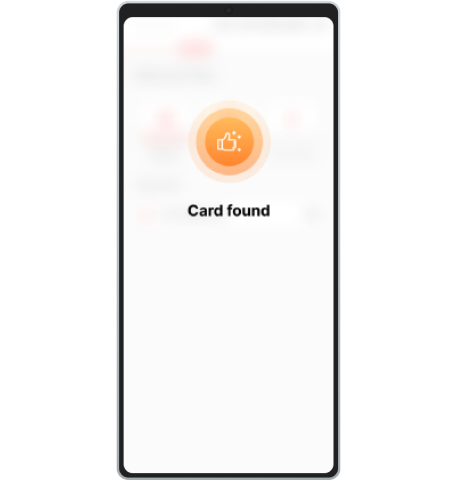
Step 4:
You will receive an acknowledgement that your card is found.
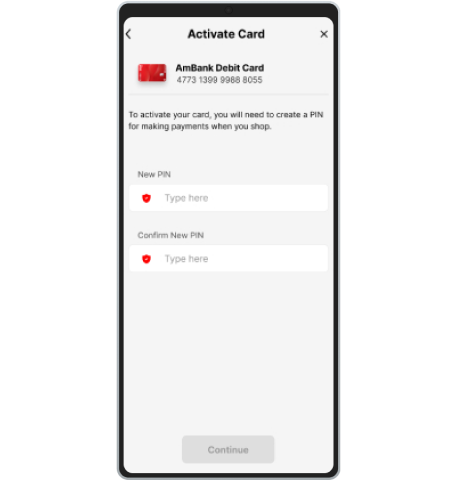
Step 5:
Enter in your new PIN to continue the process.
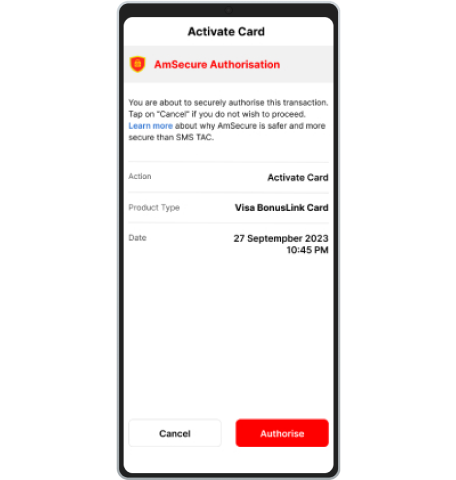
Step 6:
You will be directed to the AmSecure Authorisation page. Click on 'Authorisation' to continue card activation.
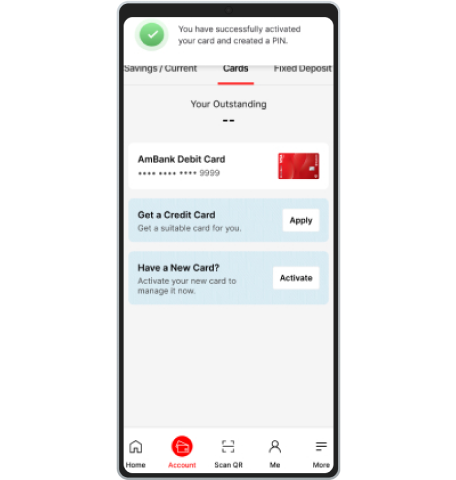
Step 7:
Once authorised, you will receive a successful notification and you will be directed to your debit card section of the app.
How to Activate Your Card as New User:
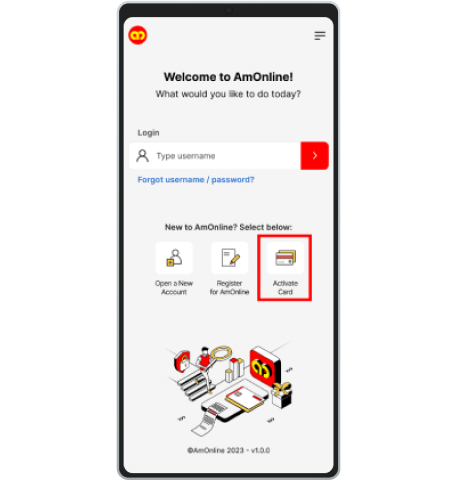
Step 1:
For New to AmOnline Users, click on 'Activate Card' once you launch the app.
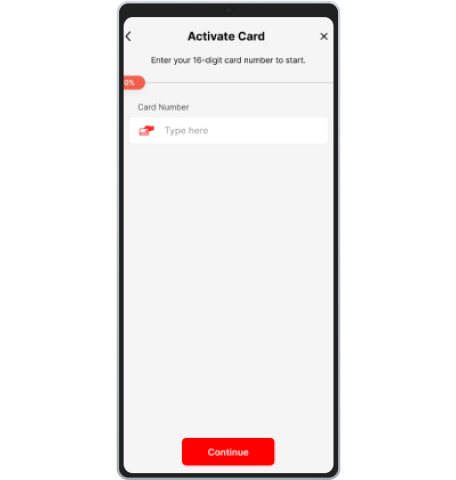
Step 2:
Enter your 16-digit card number and click 'Continue'.
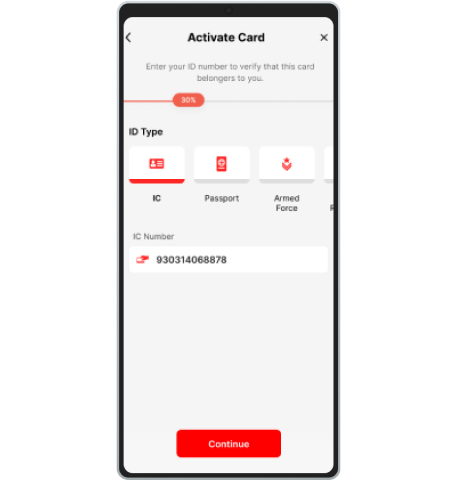
Step 3:
Select your ID type and enter your corresponding ID to continue.
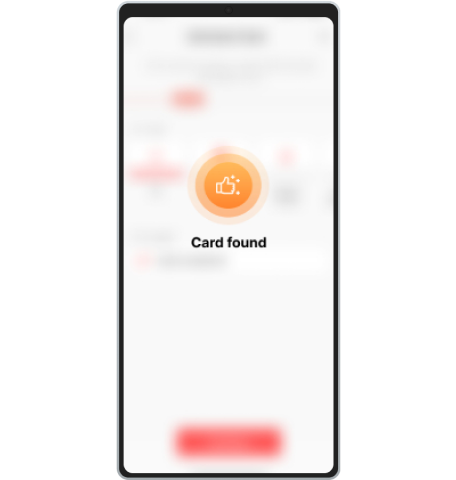
Step 4:
You will receive an acknowledgement that your card is found.
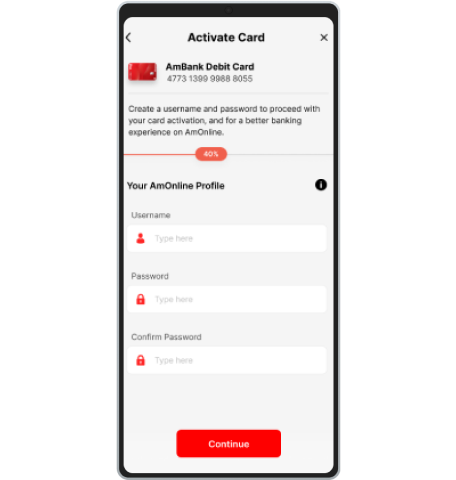
Step 5:
Enter in your new PIN to continue the process.

Step 6:
Select your security image and acknowledge the Terms and Conditions.
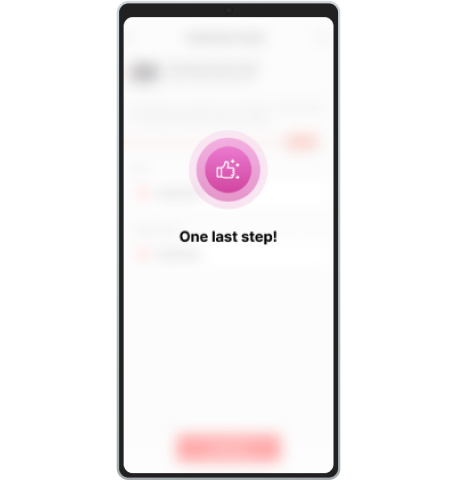
Step 7:
You will receive a notification message with 'One last step!'.
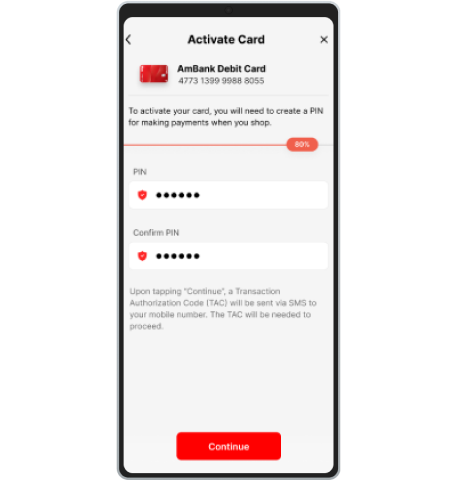
Step 8:
Enter the PIN for your new Debit Card and click 'Continue'.
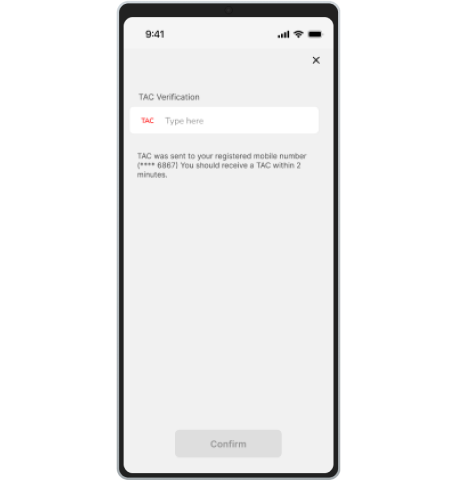
Step 9:
Upon receiving an SMS with your TAC, enter the received TAC and click 'Confirm'.
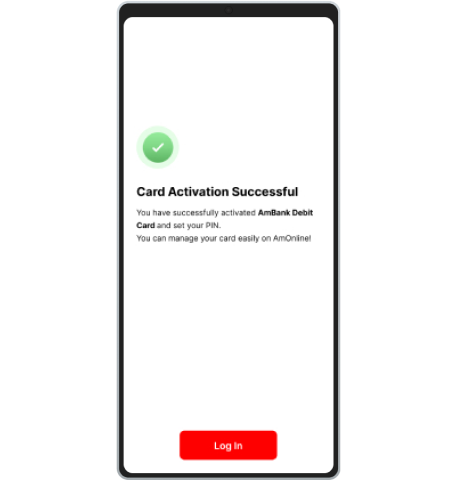
Step 10:
Upon success, you will be directed to a page titled 'Card Activation Successful'.
How to Activate Your Card
How to Activate Online Purchases?
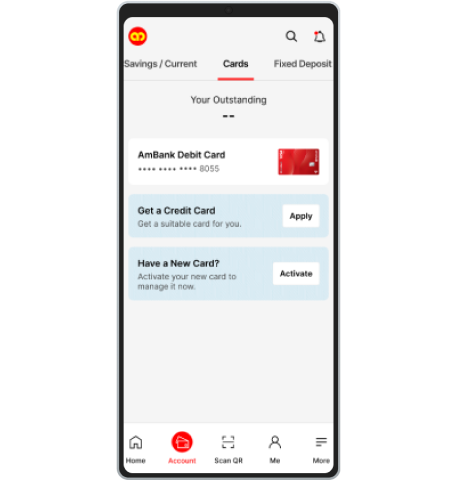
Step 1:
Log on to AmOnline and select Debit Card to proceed.
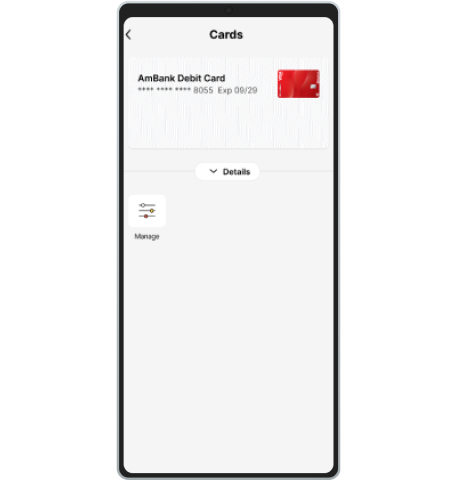
Step 2:
Tap on ‘Manage’ in Debit Card Details.
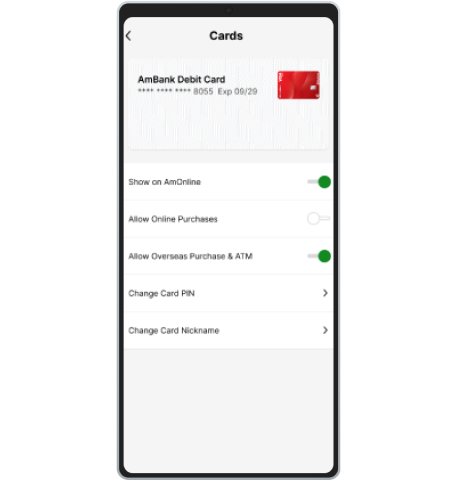
Step 3:
Tap on ‘Allow Online Purchases’ toggle in Debit Card Settings. The toggle is defaulted as ‘Disabled’.
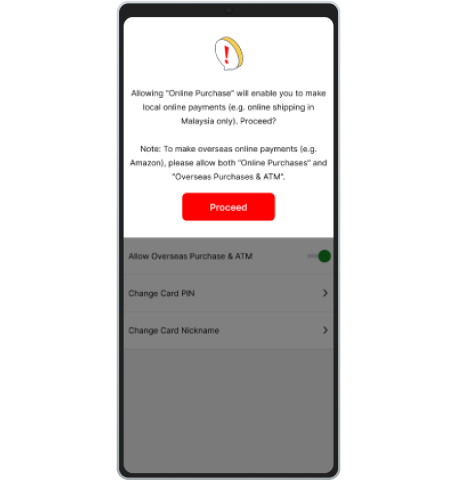
Step 4:
Tap on ‘Proceed’ to continue for submission.
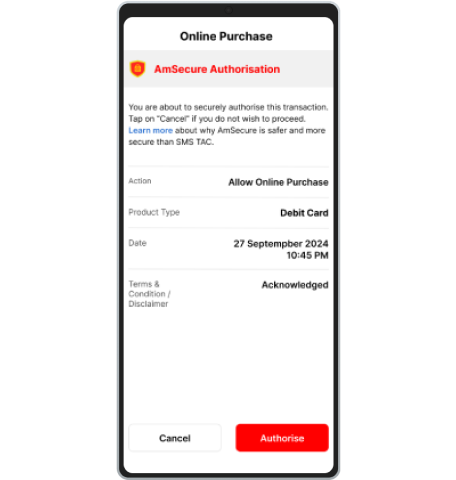
Step 5:
Authorize the transaction with AmSecure Authorization.
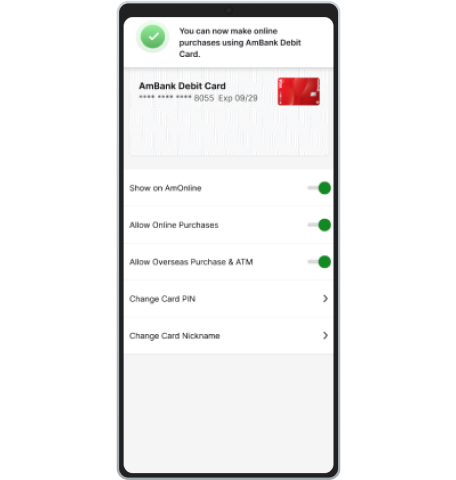
Step 6:
Card successfully enabled for ‘Allow Online Purchases’.
How to Allow Overseas Purchase & ATM?
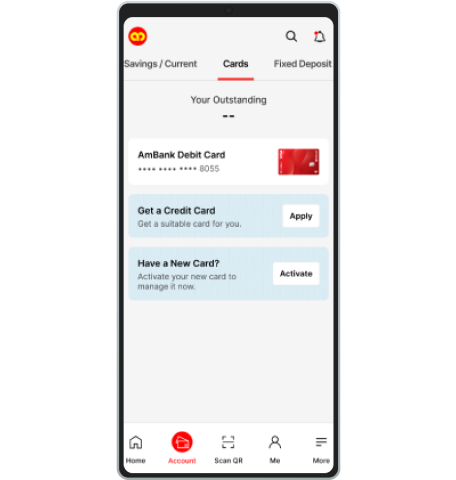
Step 1:
Log on to AmOnline and select Debit Card to proceed.
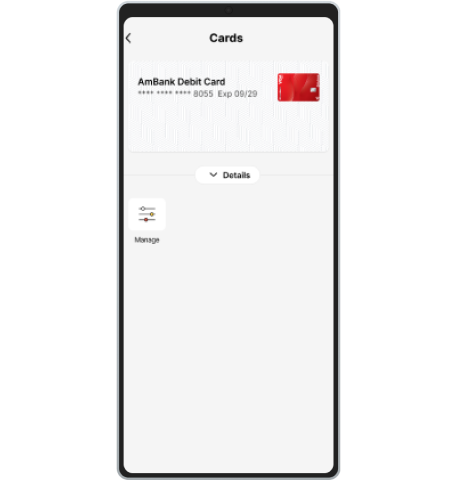
Step 2:
Tap on ‘Manage’ in Debit Card Details.
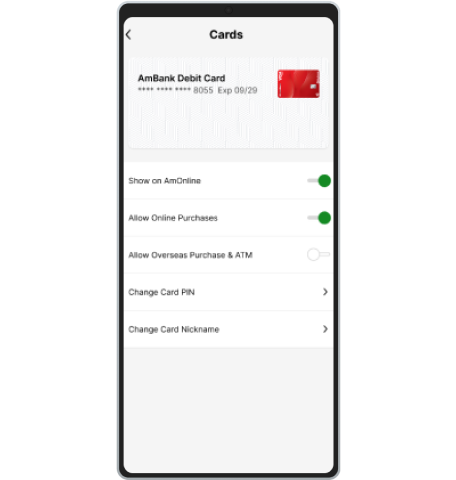
Step 3:
Tap on ‘Allow Overseas Purchase & ATM’ toggle in Debit Card Settings. The toggle is defaulted as ‘Disabled’.
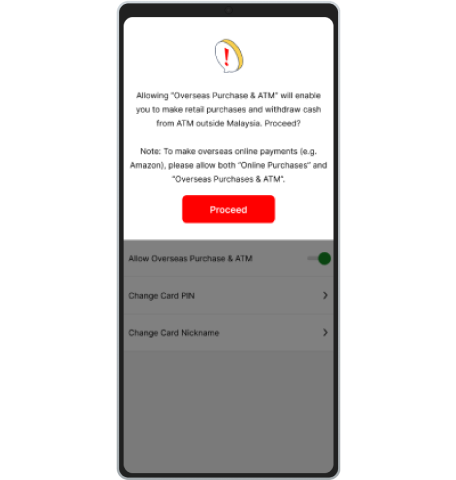
Step 4:
Tap on ‘Proceed’ to continue for submission.
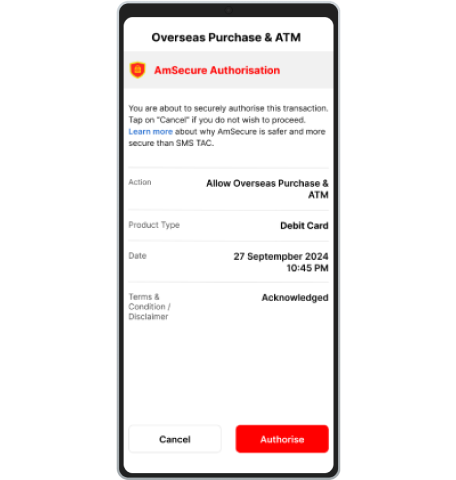
Step 5:
Authorize the transaction with AmSecure Authorization.
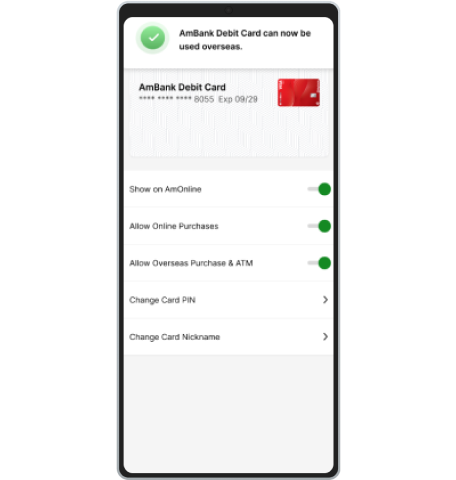
Step 6:
Card successfully enabled for ‘Allow Overseas Purchase & ATM’.
Effortless Navigation via AmOnline App to view and manage your Debit Card details and more
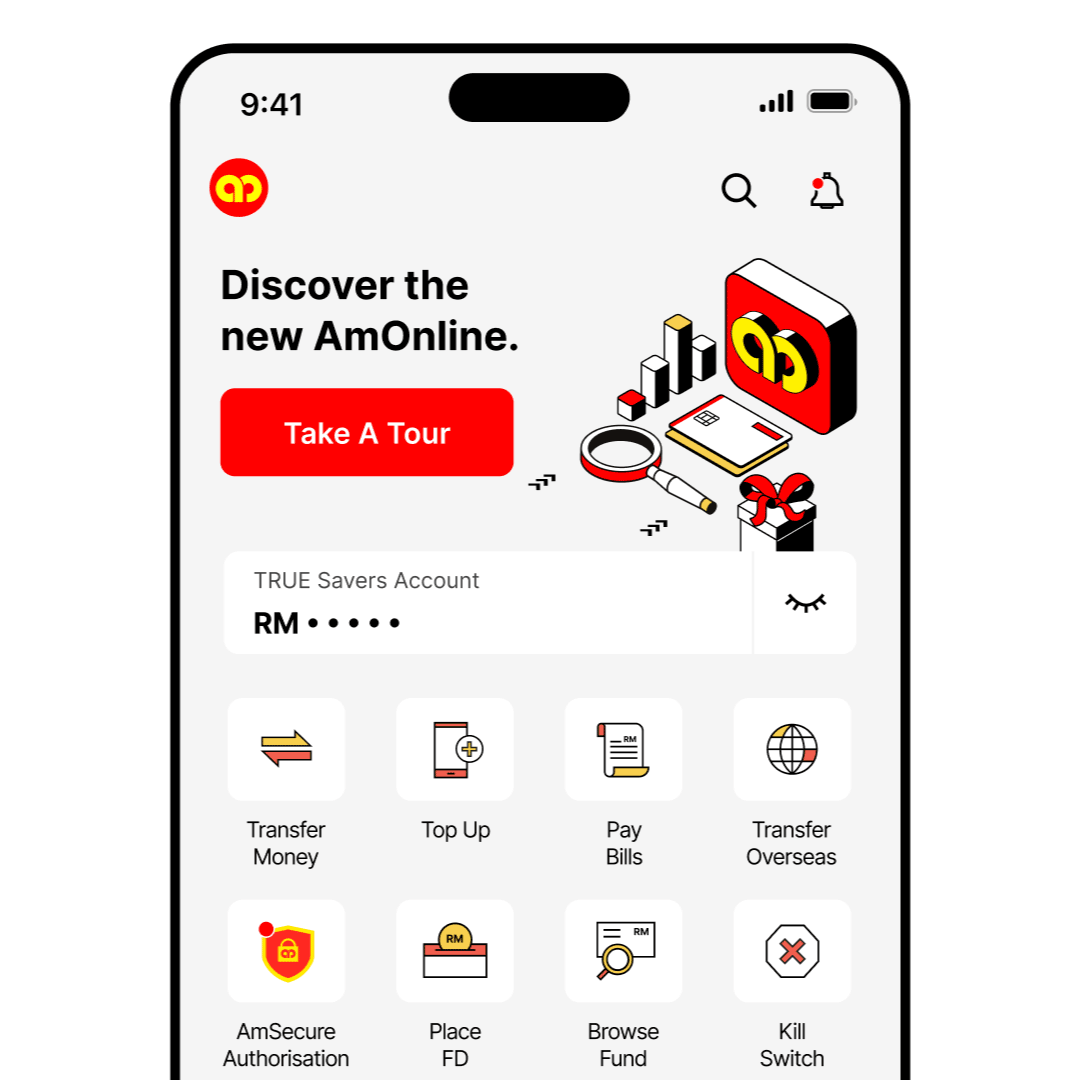
QUICK BALANCE
See your balance easily.
Discreetly check your balance anytime, anywhere with Quick Balance. Simply tap on the eye icon to peek at it, keeping your financial details private even in public.
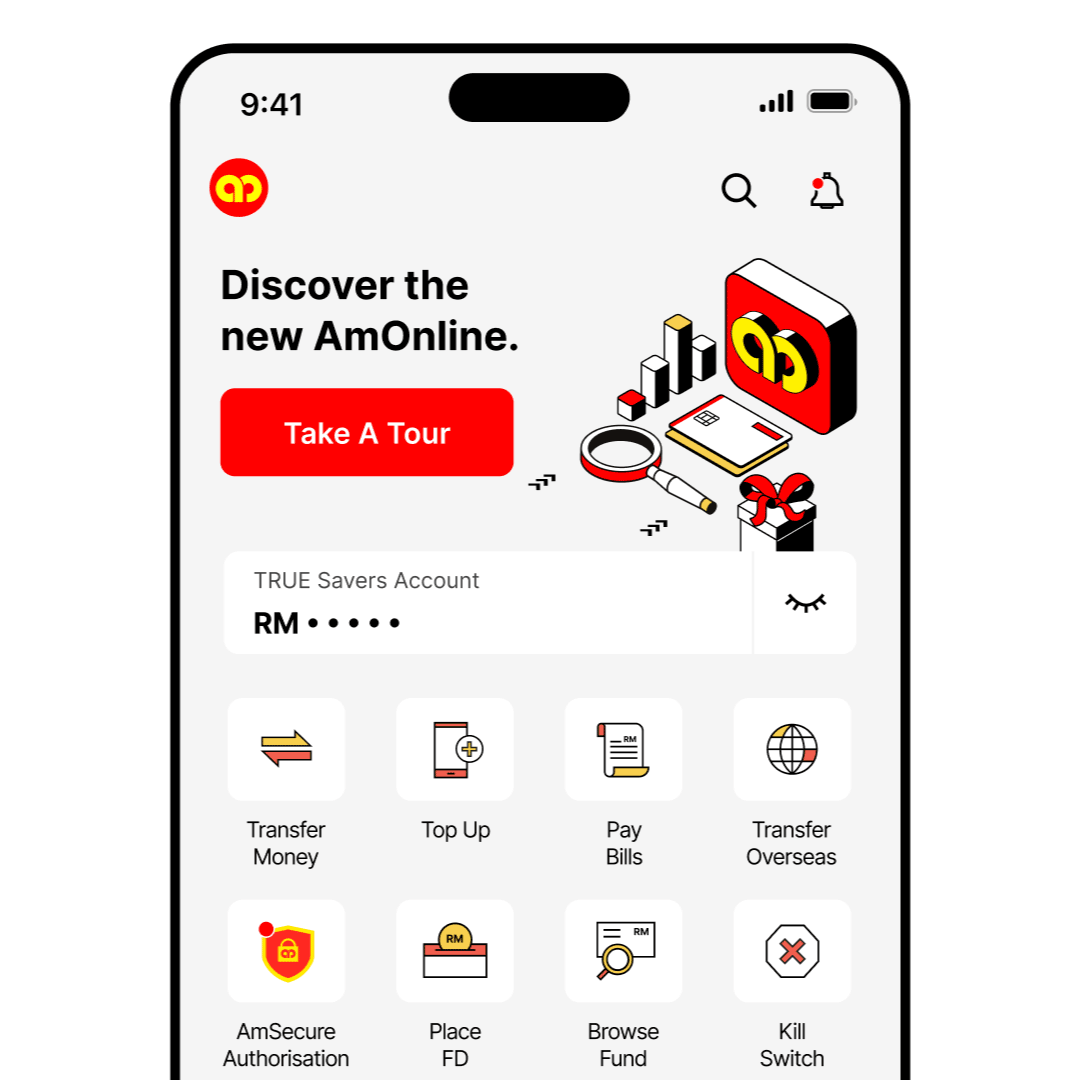
QUICK ACTIONS
Shortcuts to key features.
Your one-stop section for all your essential banking needs such as transfer money, pay bills, AmSecure authorisation and more, organised for faster access and convenience.
How to Apply?
Existing AmBank Debit Cardholder:
- Visit your nearest AmBank branch and bring along your existing AmBank Debit Card and identification document.
New Customer:
- Download AmOnline App and Open an Account with us, you new AmBank Visa Debit Card will be delivered to you in 7 working days.

.jpg?sfvrsn=f83b7b97_5)

